Portal Registration Instructions
You MUST register on a computer (desktop/laptop),
NOT on your smartphone.
If you are the patient, please use your information during the registration process. If you are the parent or guardian of the patient, please note below the places where you will need to enter the PATIENT information (not yours).
If you have not received an email to authenticate your identity for the RXNT patient portal please contact our office. The email will look like this: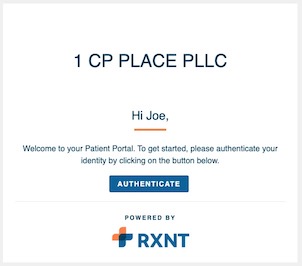
After clicking the AUTHENTICATE button on the email (above), your browser should be directed to the "E-mail Confirmation" page (see below). Please enter your email, the Patient's Last Name and the Patient's Date of Birth on this page and click AUTHENTICATE button.
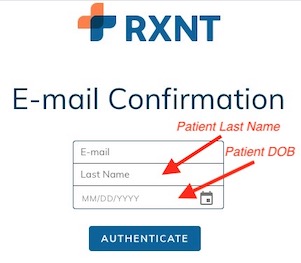
You will then get an email with your pincode and a REGISTER link button (see below). Click the button to be directed to the "Patient Medical Record Management Page", which has three sections.
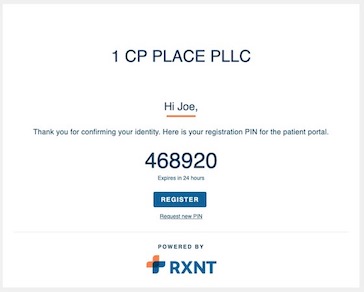
For the Pin Verification section (below), please enter the Patient Name and Patient Date of Birth (be sure to use the date format shown) on this page, and your Pincode from the email, then click NEXT.
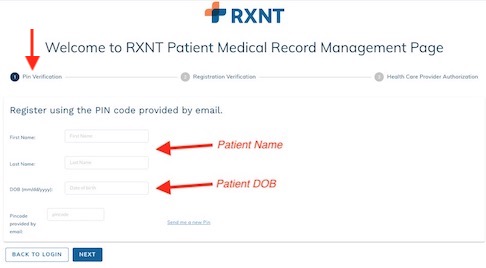
On the Registration Verification section (below), again please use the Patient Name. For your Username you will need to create a unique one that is not already being used in RXNT. Please write down your username and password, as we will not have access to that information.

The final page will be the Health Care Provider Authorization section (below). Enter the Patient Name and Date of Authorization (current date) in the appropriate fields. For the Name of Representative please use your name, and select the correct Basis of Authority. Then click ACCEPT to complete the registration.
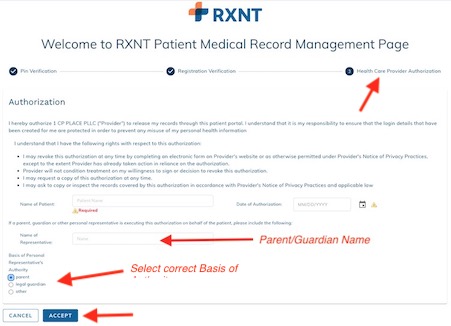
When logged into your portal account, you will have the capability to add "Representatives" that will have access to the patient portal. Please contact us with any questions. Thank you!!
Back to top

